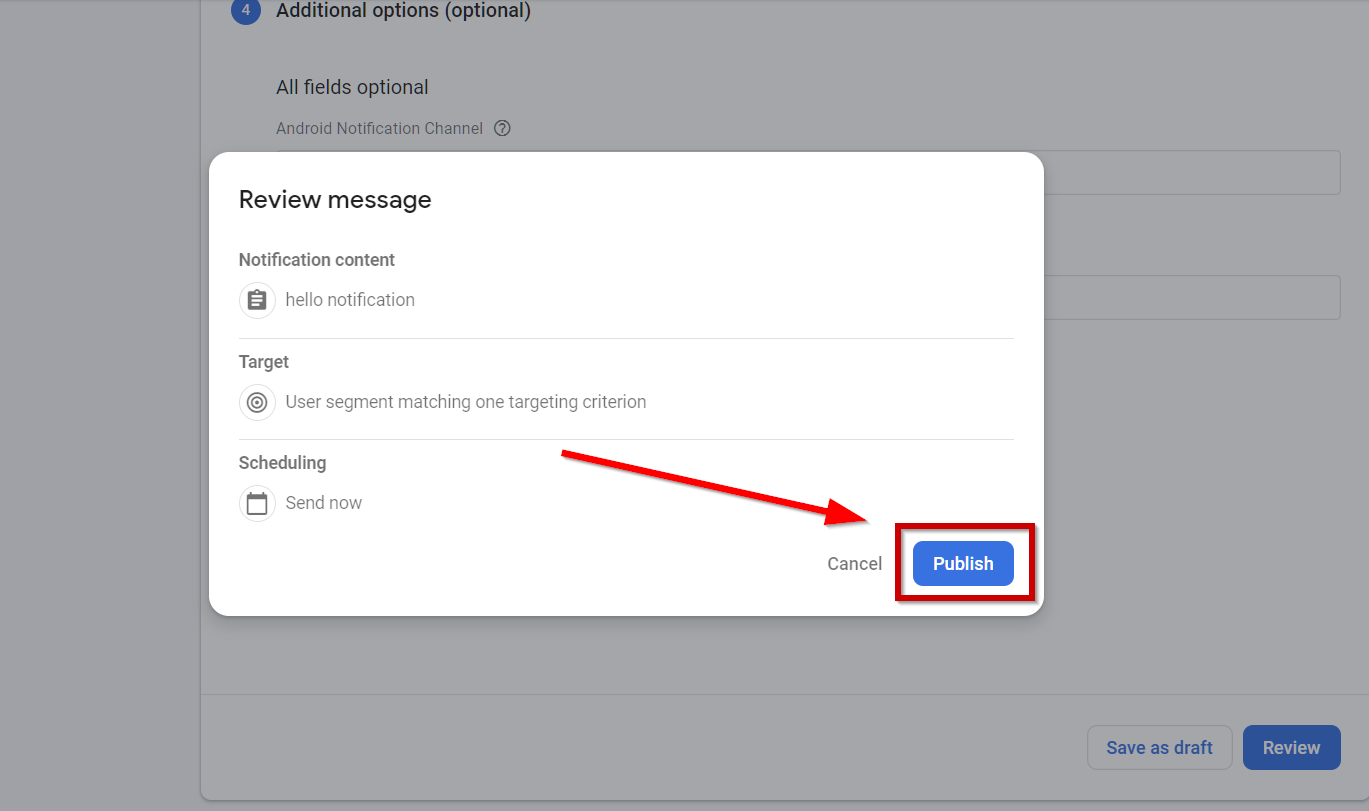In-App Messaging
Sending In-App Message from Firebase
1. Fist of all, Login to Firebase Console
2. Select your Project
3. Click "Messaging" as shown in (1)
4. Click "New Campaign" as shown in (2)
5. Select "In-App Messaging"
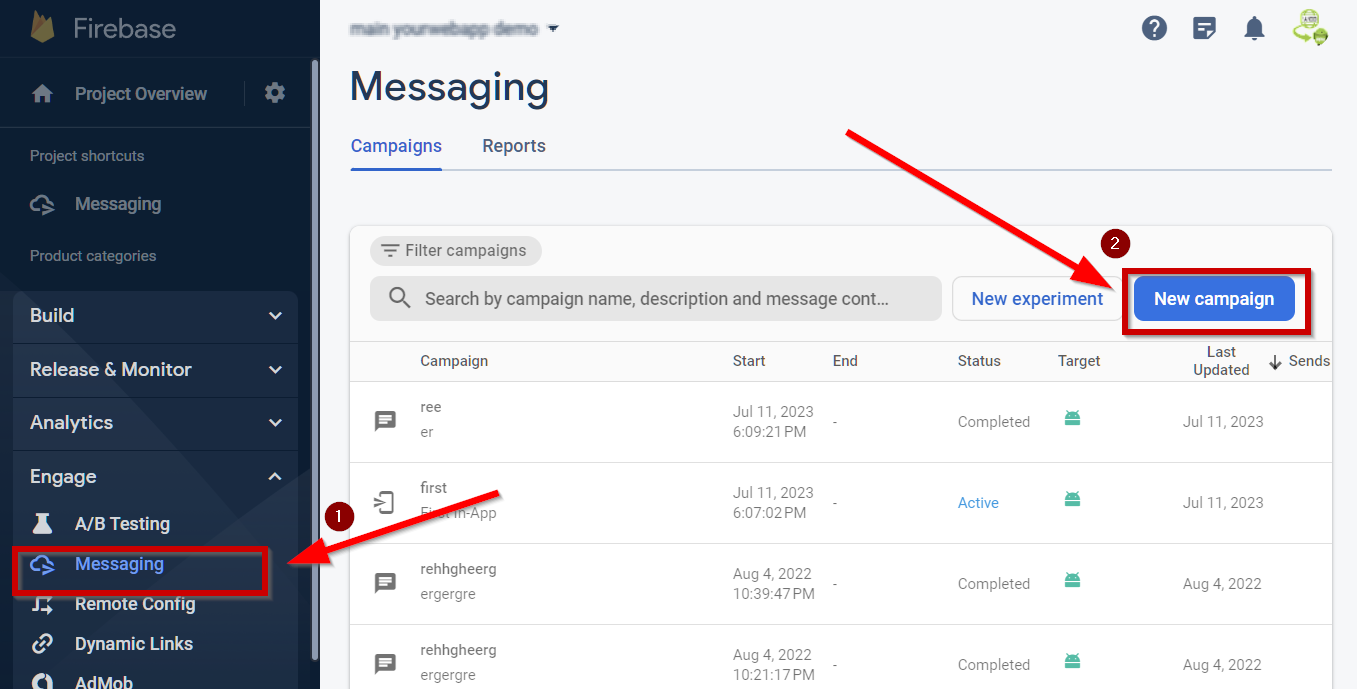
Fill in the details :
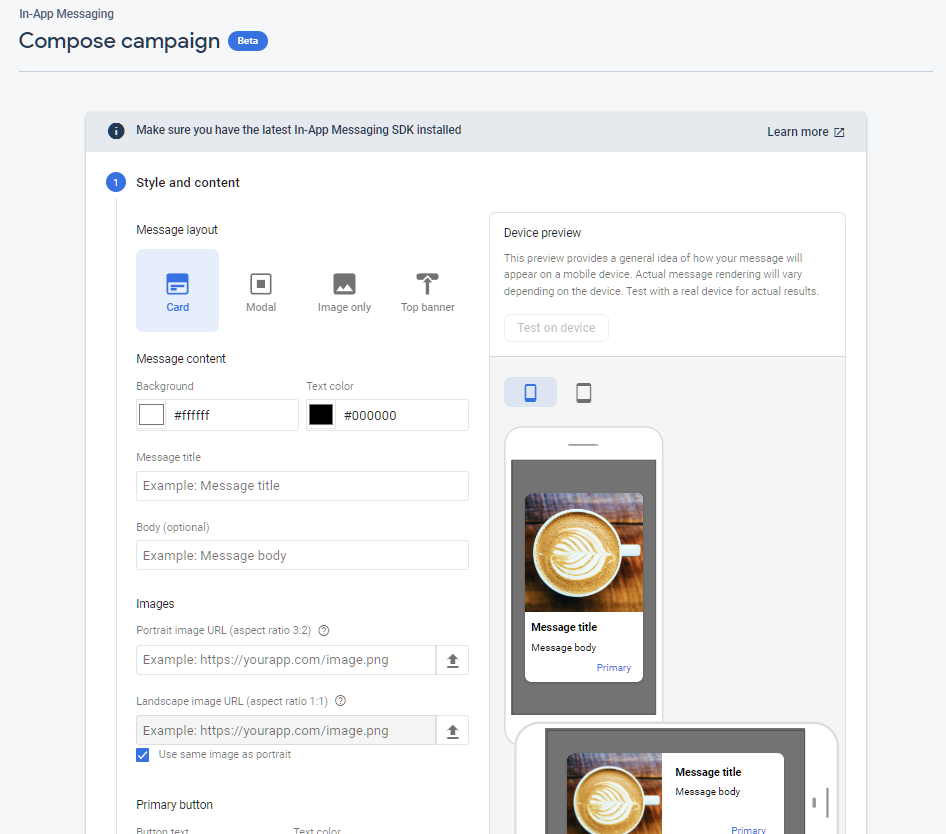
Finally, Send it! :